Delete a Reference
Deleting an XDCR reference ensures that the previously specified remote cluster and bucket are no longer available to receive replicated data.
Examples on This Page
The examples in the subsections below show how to delete a replication; using the UI, the CLI, and the REST API respectively. As their starting-point, the examples assume the scenario that concluded the page Delete a Replication.
Delete an XDCR Reference with the UI
Proceed as follows:
-
Access Couchbase Web Console. Left-click on the XDCR tab, in the left-hand navigation menu.

This brings up the XDCR Replications screen. The upper panel, Remote Clusters, features a single reference, as follows:
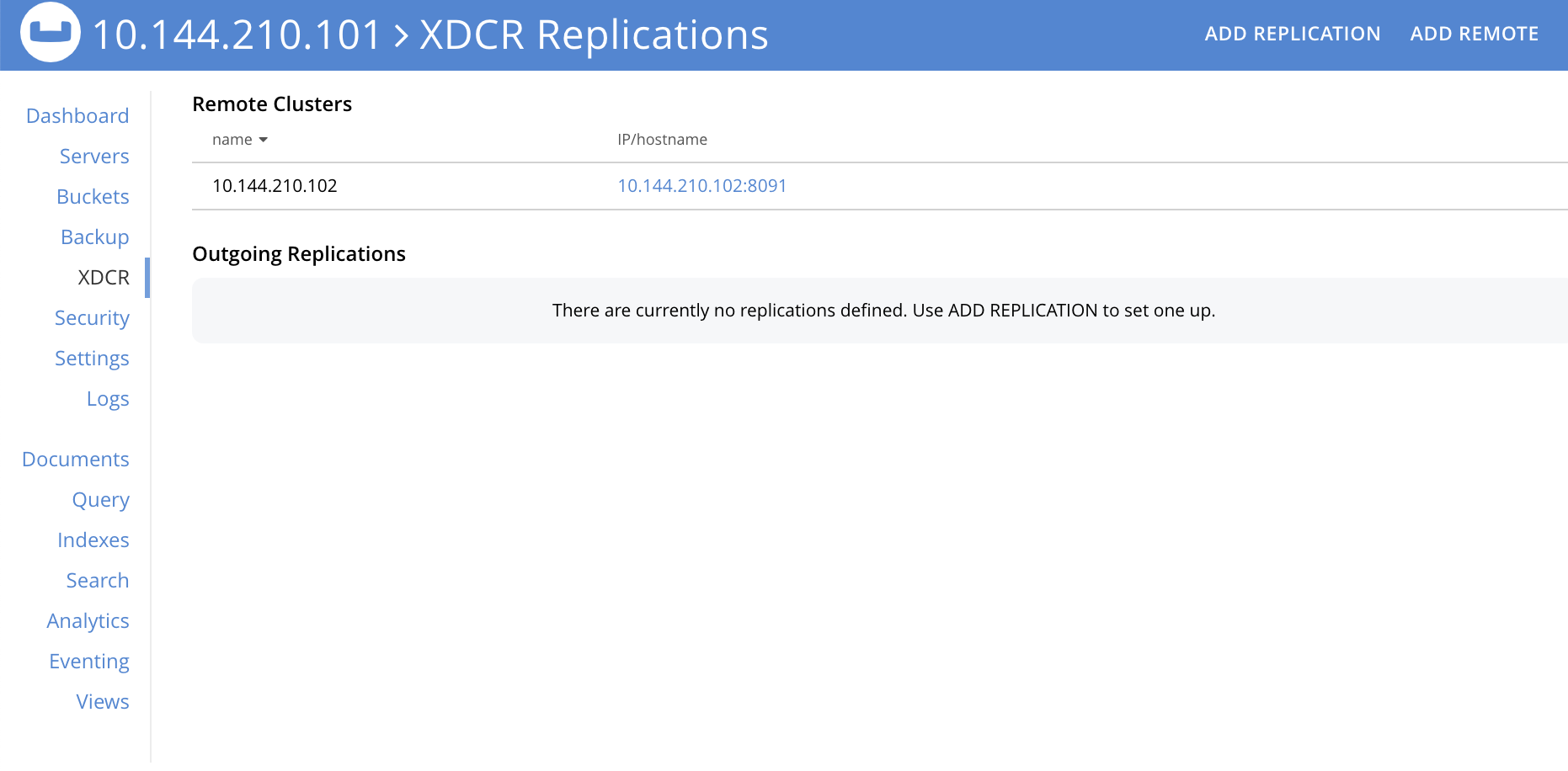
-
To delete the reference, left-click on the row for the reference. When the Delete button appears, left-click on it:
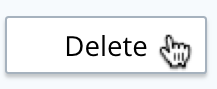
The following confirmation dialog is now displayed:
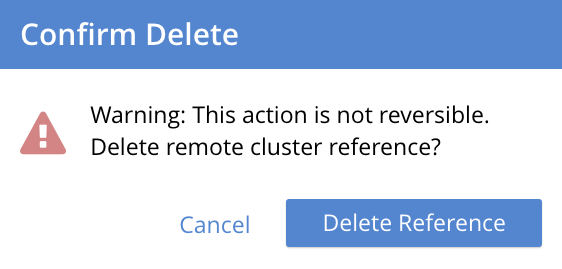
-
Left-click on Delete Reference, to confirm. The Remote Clusters panel now reappears, showing no replications:
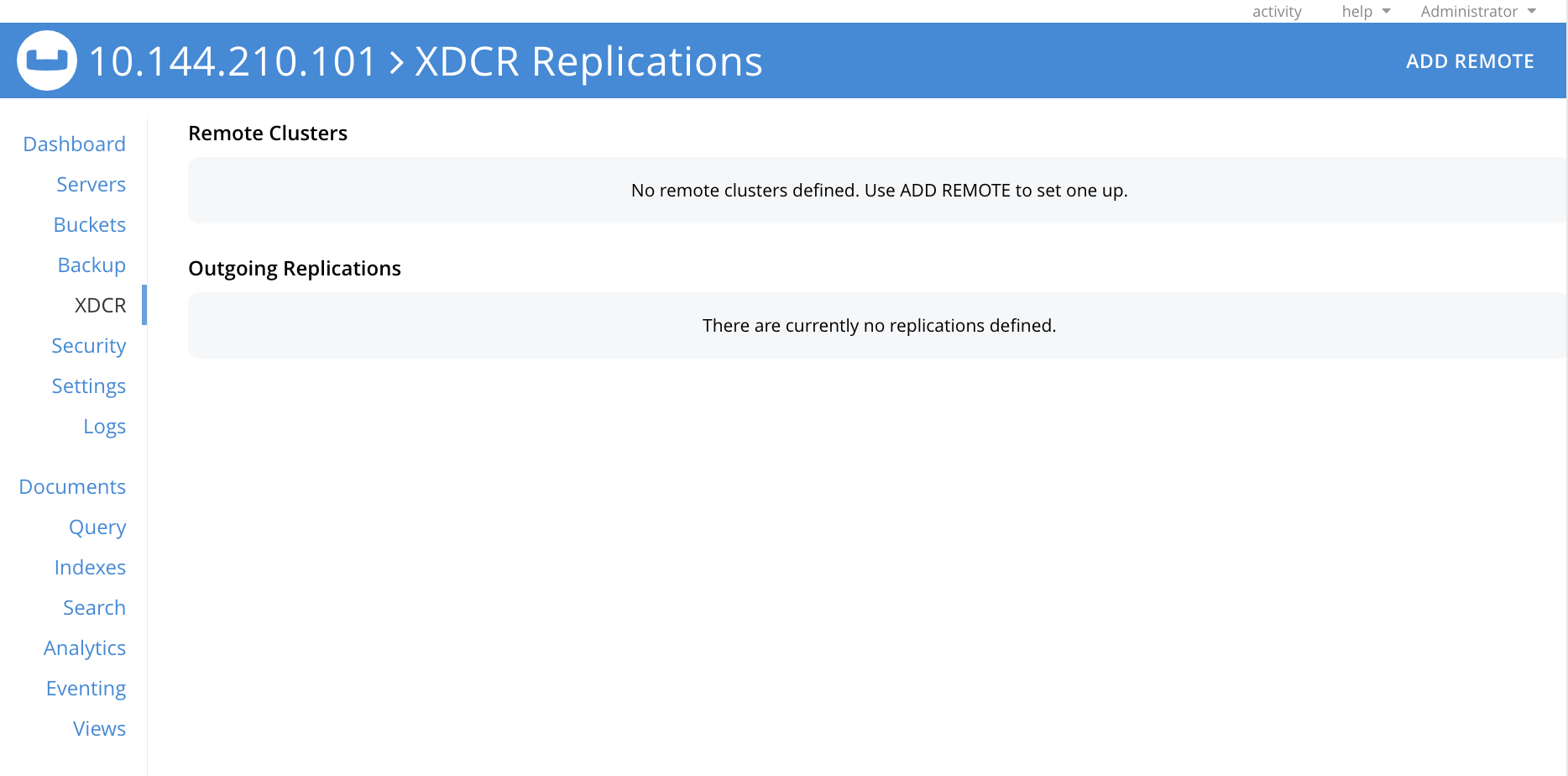
The reference has now been deleted.
Delete an XDCR Reference with the CLI
From the starting-point defined above, in Examples on This Page, use the xdcr-setup command to delete an XDCR reference, specifying the --delete and --xdcr-cluster-name flags, as follows:
couchbase-cli xdcr-setup -c 10.142.180.101 \ -u Administrator \ -p password \ --delete \ --xdcr-cluster-name 10.142.180.102
If successful, this returns the following:
SUCCESS: Cluster reference deleted
The reference has been deleted.
Delete an XDCR Reference with the REST API
From the starting-point defined above, in Examples on This Page, use the REST API to delete an XDCR reference as follows:
curl -X DELETE -u Administrator:password \ http://10.142.180.101:8091/pools/default/remoteClusters/10.142.180.102
If successful, this returns "ok": the reference has been deleted.
For further information, see Deleting a Reference.
Next Steps
A replication can be configured securely. See Secure a Replication.